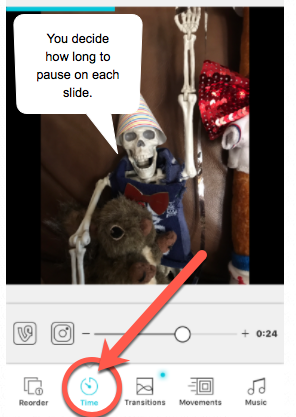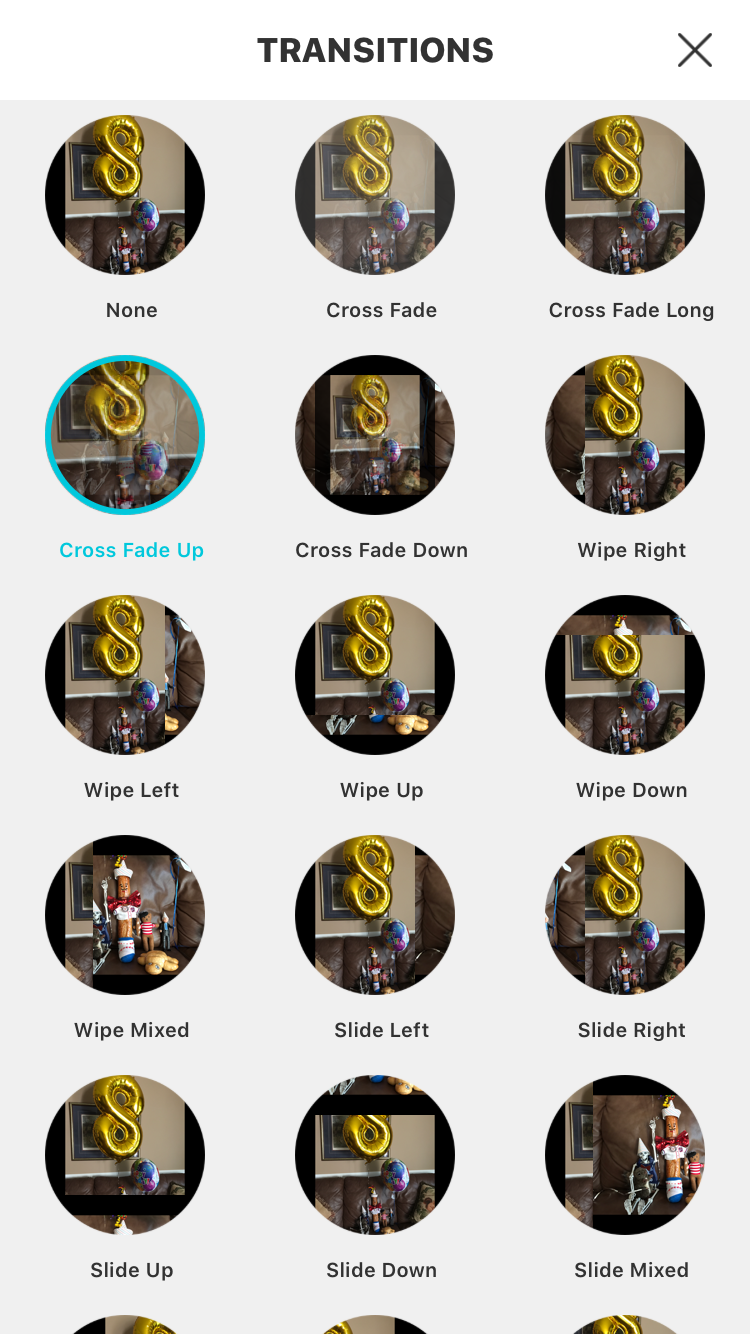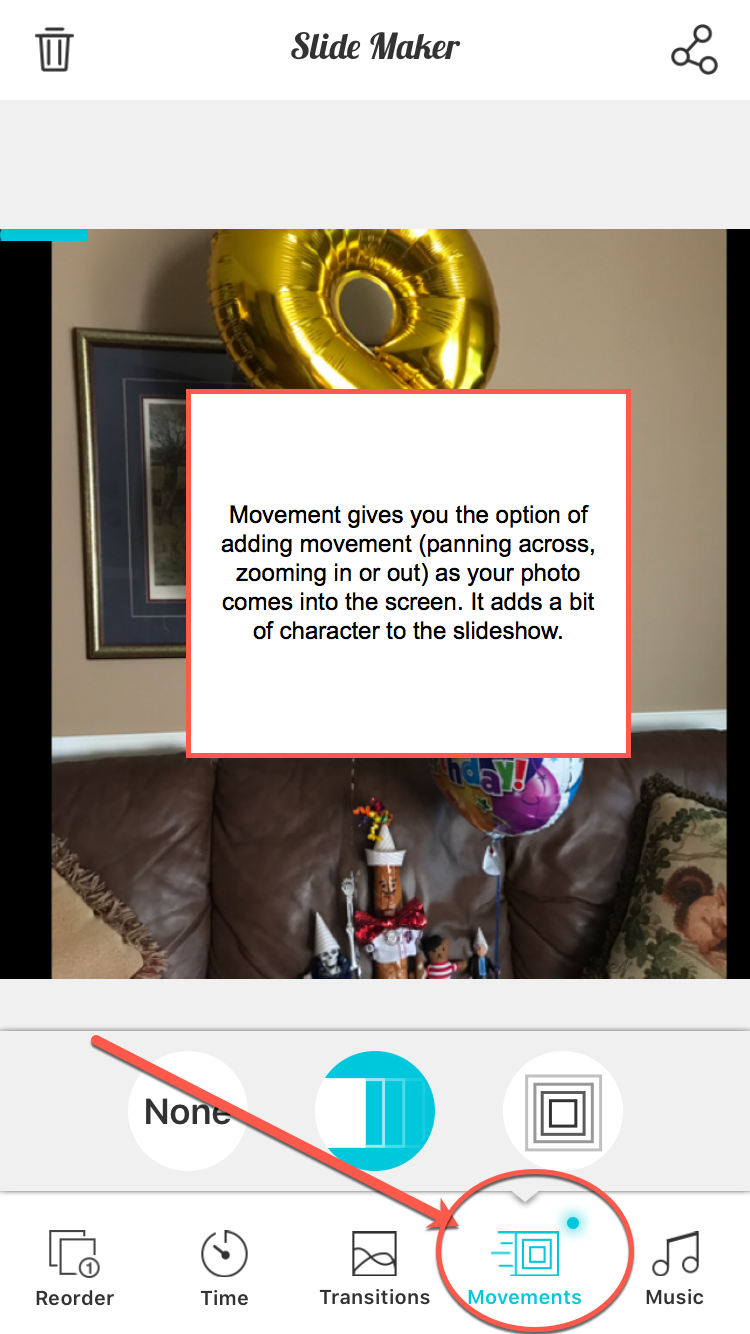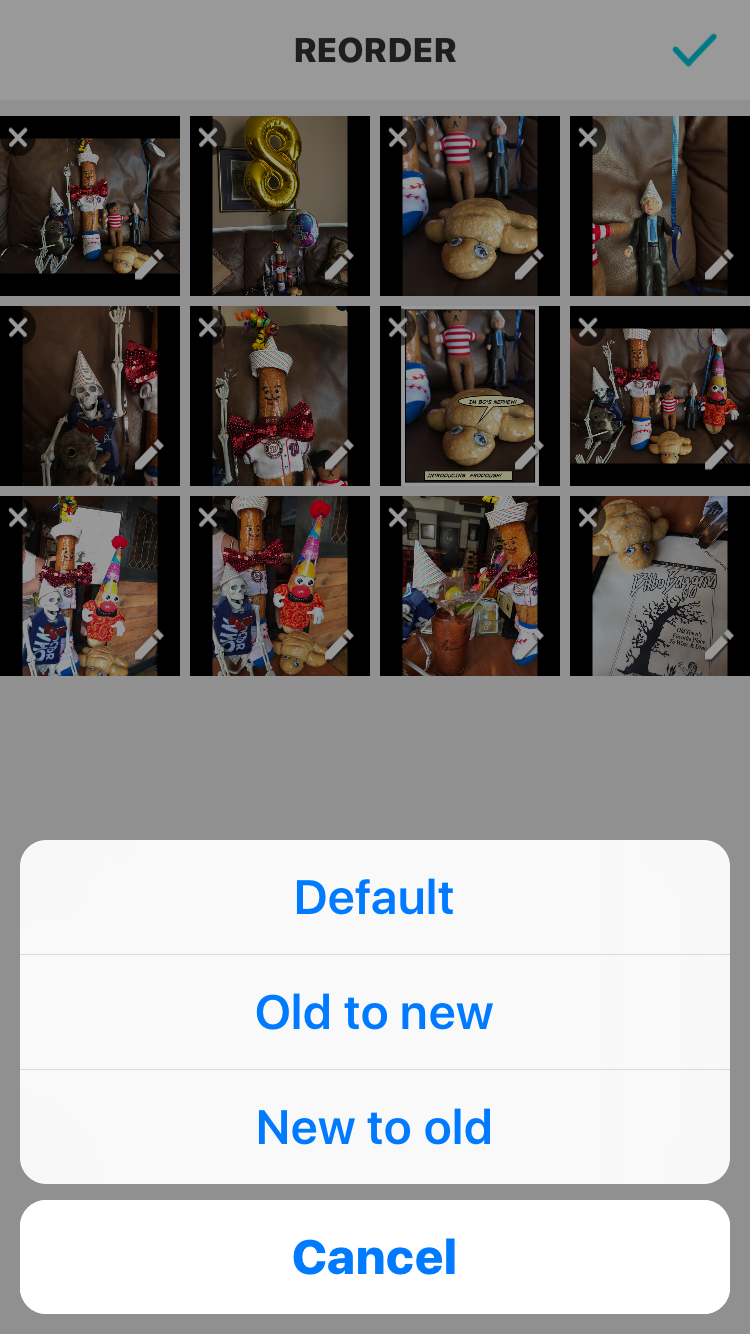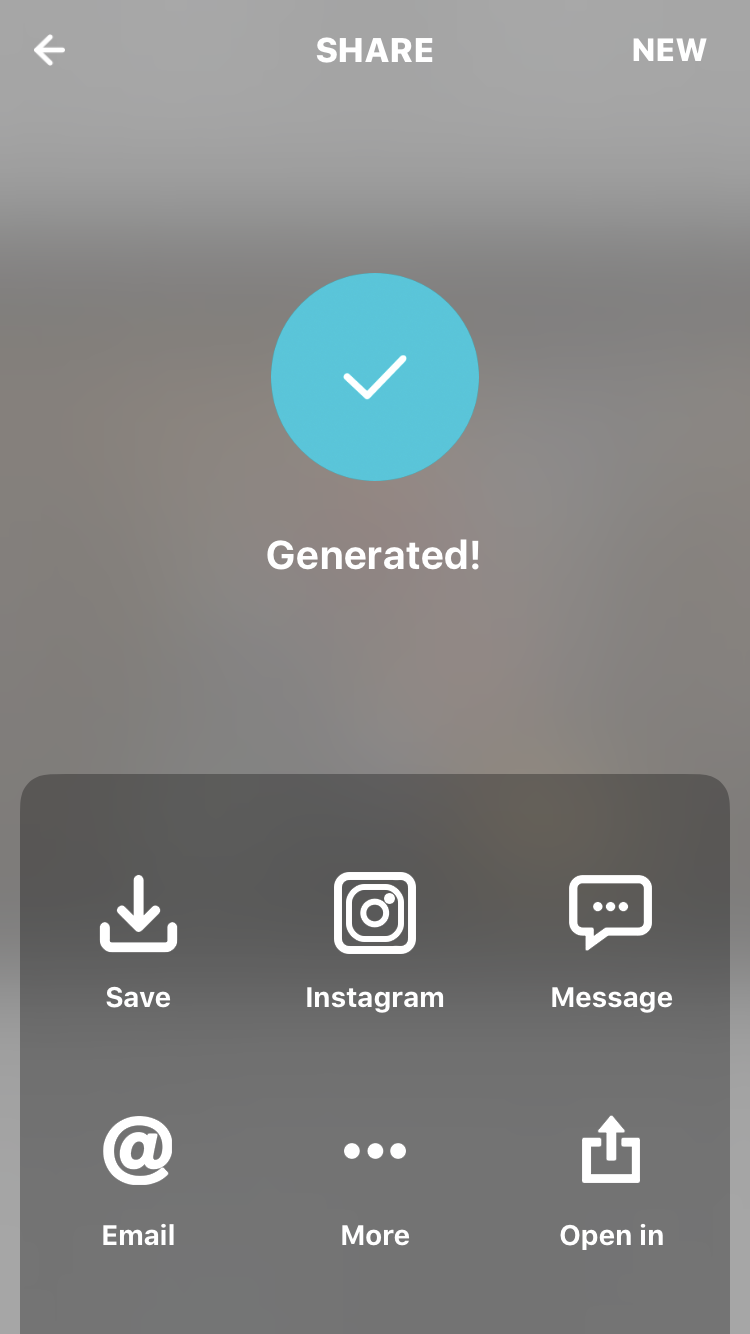Multimedia Presentation Apps
Slide Maker-FREE

Slide Maker is a little gem I found on Instagram when someone posted a nice photo-journal of their day. It's an easy way to combine your photos and favorite music to create a fun slideshow video easily! It’s perfect for students to capture those field trip pictures, student projects, recording your a lesson, student project (book report, any topic, 'how-to' slideshow....). Incredibly easy for students:
1. Choose and arrange your photos 2. Edit pictures 3. Add transitions or movements to the video 4. Choose music to spice up the video (or not) 5. Save or share
1. Choose and arrange your photos 2. Edit pictures 3. Add transitions or movements to the video 4. Choose music to spice up the video (or not) 5. Save or share
Tim and Moby on Dr. Martin Luther King JR. - Created with Tech4Learning's Frames
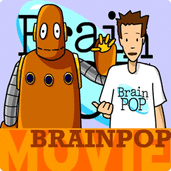
BrainPop – available as an app or online. I can't think of a better place to start with animation than with BrainPop! It is a site that provides hundreds of short animated videos starring Tim and his robot, Moby. Tim and Moby explain everything from why the sky is blue to Geocaching information! Students can even find information on writing essays and parents and teachers will like their series on Internet Safety. The videos are usually only 2-3 minutes but pack a lot of information into that short time. I use these videos in two ways, first, student research site, and second, to inspire students on making an animated video to recap a lesson or present new information. Each video also has a 10-question quiz associated with it which is something that I encourage my students to do at the end of their animated lesson. Each topic also have lesson plans and supplemental activities, including games.
Tim and Moby: Squirrels - PowerPoint with Animoto
Pricing varies for each group; family, homeschool, classroom, individual, school districts, individual school….of course, there are videos and activities free.
Perfect tool for introducing animation to your students! I love it! Here is a student's work using BrainPop as their inspiration.
Perfect tool for introducing animation to your students! I love it! Here is a student's work using BrainPop as their inspiration.
| lets_animate.pdf | |
| File Size: | 447 kb |
| File Type: | |
PowToon- 5 Themes of Geography
Online Program: This is not an app, however the website does work with an android but not an IOS system as it needs FLASH to run.
PowToon - PowToon operates on an online interface from which you can create videos by choosing from a selection of templates and then adding text, images and other content with built-in entrance and exit animations. These videos can be saved out as an mp4 video file, or uploaded straight to YouTube from within the application. PowToons is perfect for students to create a digital story and creating simple Flash style movies and presentations. Creating motion is simple and there is a good number of graphics to select from. Teachers and students will find this program great for quick animations. PowToon has three pricing options: Free, Professional and Agency and for Education Morfo 3D Face Booth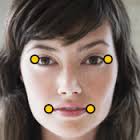
Free - All Ages!
Use Morfo 3D Face Booth with a photo of a historical figure, celebrity or pet and quickly create a talking, dancing, life-like 3D character! Once captured, make your character say anything you want. It's a great way for students to create a biography in the first person. I really like this app. It's easy to use, fun and the kids all love it! It definitely helps students develop confidence in public speaking and is a great way to get students to share ideas on different topics after a unit has finished. It's a wonderful alternative as an evaluation tool. Animoto
Available online or as an App
iPhone and Android owners, download the free app! Create and share videos using your phone's pictures and video clips, or watch and download the ones you've made on your computer. It's easier, faster and dare we say, a bit more fun.Grab your photos straight from your camera roll. You can use up to 12 images, so just choose the best ones. You can even add a few video clips, as long as they’re short and sweet. Animoto App for iPhone, iPad, Android....I love this program! Educators can apply for a free Animoto Plus account for use in the classroom. Sock Puppet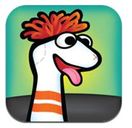
Free! Sock Puppet is a fantastic app – students can re-create a scene from history by scripting a play and recording their voice! This app allows students to make the actions with the characters they have chosen – record and play back, save their play or performance. It's a fun way to evaluate their understanding of a concept! You can also have students give their book report using the sock puppets!
Tricks - Easy Stop Motion Maker App

My students love this app. It's simple and easy to use. All you need a device, the free app, some Legos, a story and you are ready to shoot a movie! It's everything young moviemakers need to mess around and have fun. Not much direction is needed however I do let the students know that for best results, it's best putting your "camera" on a tripod, or at least a stand, so you can focus more on the scene and less on holding your phone or tablet steady. Drawbacks? The app has no focus and only one orientation: lens low. Also, you can't delete an in-progress movie without first saving and processing it. If you are creating more than one scene on different days the app doesn't know that it is a segment so the words, "The End" appear on screen.
Tech4Learning Frames
Not available yet as an app - this is a software program available as a download. A student favorite!
This program makes animating a easy for even the youngest students. I've had my 2nd grade students create animations!! It includes drawing tools, clip art, and path animation options. You can clone frames and use the onion skin to line up your characters and adjust their movements. Frames allows you to make stop-motion animations and claymations. Capture frames with a web cam or dv camera, use time lapse options, or import from a connected camera to build claymations, LEGO® stop-motion, and cut-paper animations. This is a great tool to use for digital story telling with text, pictures, and your own narration. Pan and zoom on each frame and record your voice to one of three soundtracks. Use the chroma key to place yourself anywhere in the world or in your own illustrated fantasy land. |
PowToon Sample: 5 Themes of GeographyFor $3.00 a month, A teacher can have up to 60 students on their account. Presentations can be up to 15 minutes that include 10 tunes and 10 styles. There are also options for just the teacher at $2.00 monthly or just student at $1.00 monthly. School districts also have the option to buy into a 'bulk' plan.
Morfo Sample Morfo allows you to change the voice and the mask on the face and to record a monologue or a character from a famous speech in history or record a classic poem! The ideas are endless! It's perfect to help those shy students who'd rather not give an oral presentation.
The Story of Me - Lesson Plan - Upper Middle/High School Its powerful features can be used to create stunning presentations incorporating images, video clips, music and text.What makes Animoto special? Animoto gives students a nice variety of tools for creating videos in your classroom.
Lego Movie SampleI had my students export the segments onto their computer from their device and import into Movie Maker. There, they could add their soundtracks. This movie was done by my 8th grade students. You can see another sample on the Student Sample Page.
Tech4Learning Frames Samples | ||||||||||||
Tellagami - Favorite App not supported with IOS 11
Lesson Plan to use with Tellagami:
Tell a Friend with Tellagami
Tell a Friend with Tellagami
Tellagami sample:
| tell_a_friend_with_tellagami.pdf | |
| File Size: | 318 kb |
| File Type: | |
Tellagami

Tellagami, a free iOS app that lets you create short (30 seconds) animated movies called "Gamis," and thanks to a fellow teacher, is now one of my new favorite animation apps! It's a fun tool to use with students. Challenge them to recreate a moment....make that half a moment in history.
Some quick ideas you might try:
Some quick ideas you might try:
- Have your character tell a story.
- Pick a person in history and have them introduce themselves
- Use an animal as a background and have the student (avatar) describe some of its physical adaptations.
- Recite a famous poem or speech
- Read a poem they wrote
- Have students recap a part of their field trip in groups, then load all of the short clips into one movie using animoto or movie maker.