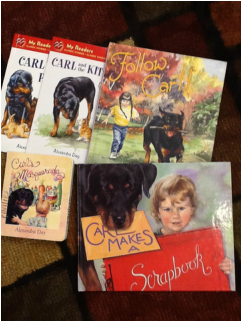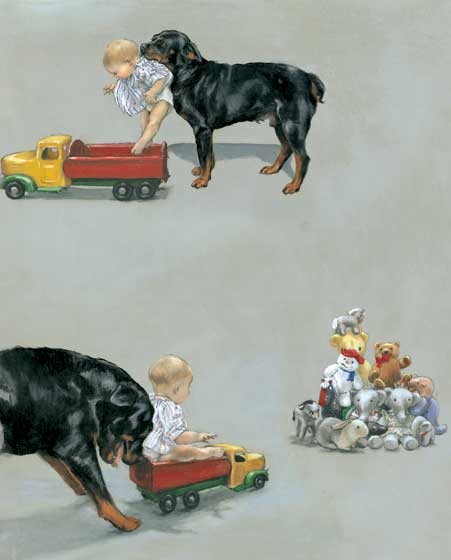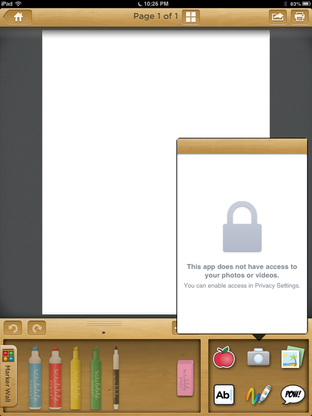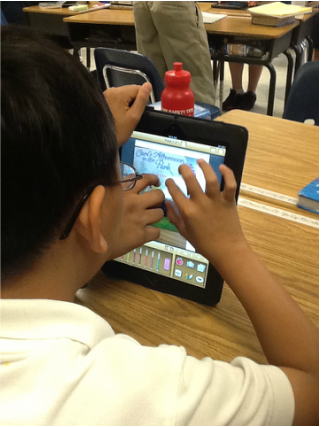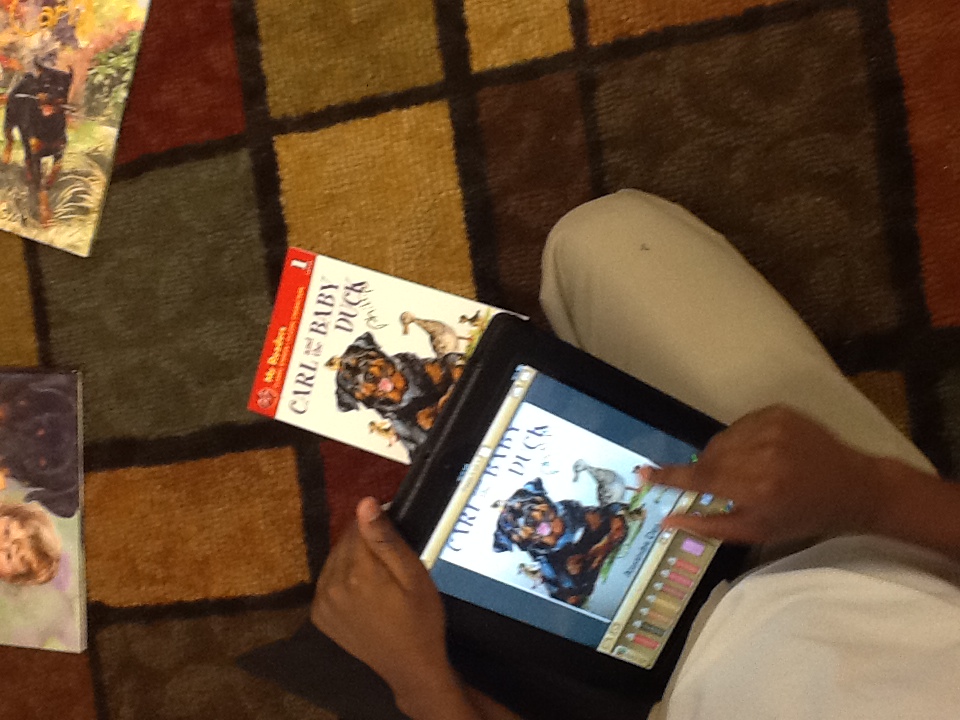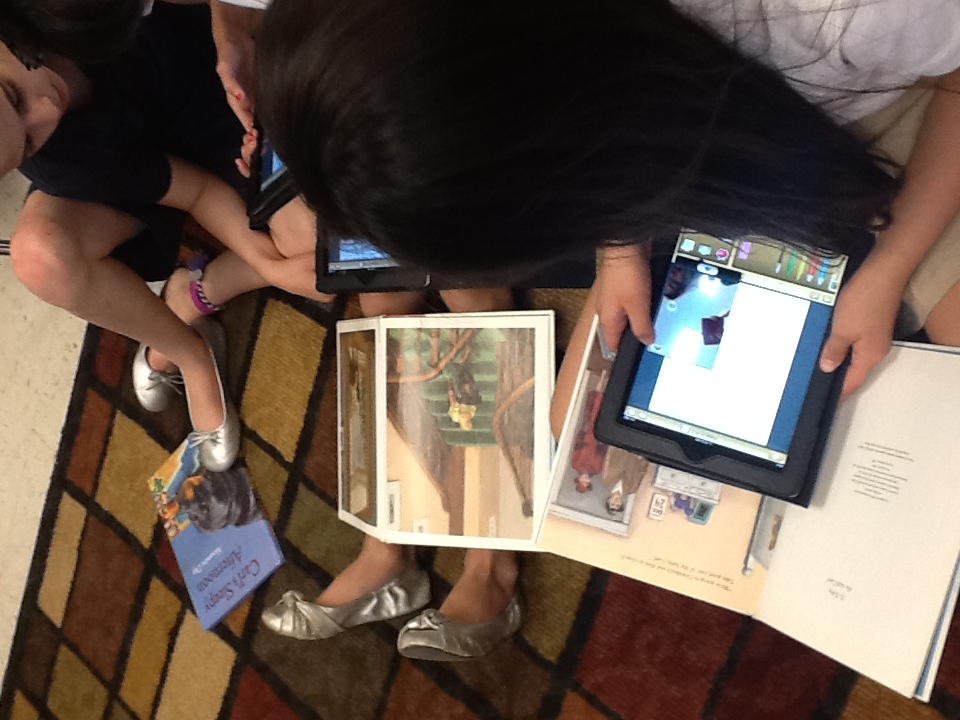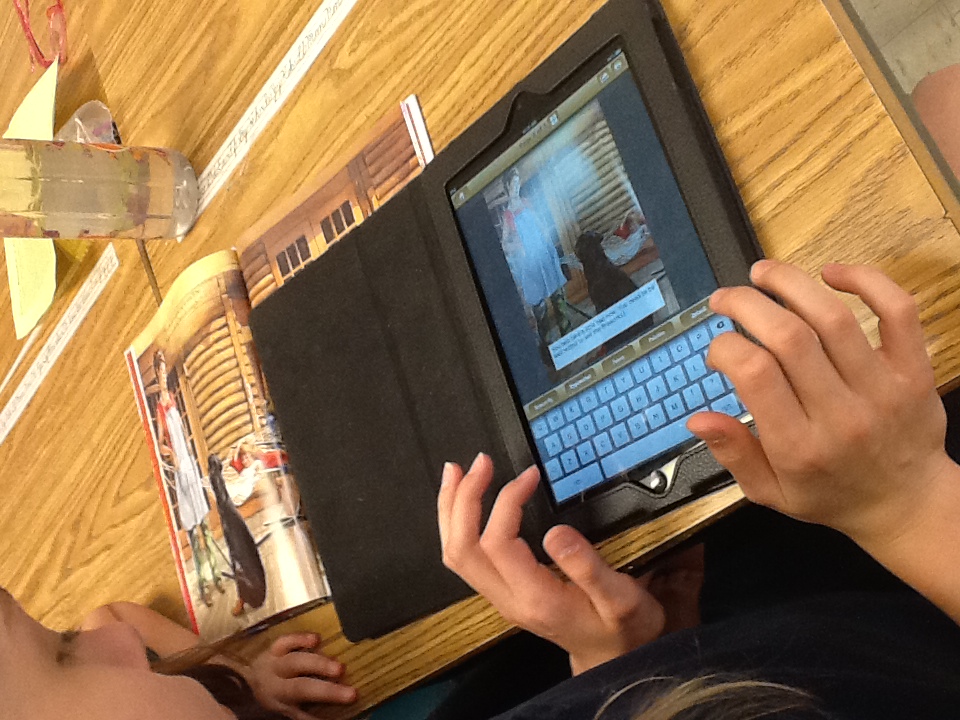Using Scribble Press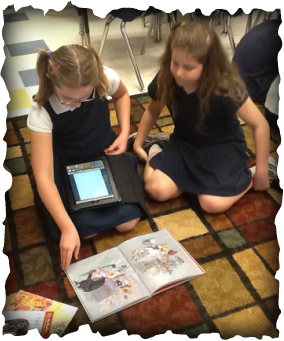
Grade level: 4-8th grade
Subject: Language Arts Class Time: 2-3 45 minute classes Materials: Pictures books, preferably with no words, iPad with working camera, Scribble Press or other book-making apps - Bookabi is also a nice app for this activity. Objective: Create a story along with dialog for each page. Students were required to write a narrative at the bottom of each page but it was not necessary to enter a speech bubble (dialog) on each page. Speech bubbles were added where they seemed fit, though it was strongly encouraged to have dialog on every other page. Introduction: This activity challenges the students creative writing skills as well as their ability to work collaboratively with a partner. It's fun to see the look on middle school students when they are handed a picture book! This assignment is not as easy as they think! Of course, with the elementary students, it's a good lesson in using dialog and creating a narrative. With the older students, expectations are raised and the humor that emerges from their stories is wonderful! 1. Working in pairs, students selected a 'Carl'' book from Alexandra Day. (I own about twenty of her books so there weren't enough books for each student. Working in pairs proved to be a successful method. A variety of picture books work well! 2. Once selected, they were to 'read' the picture book and map out their narratives using index cards, the Notebook app or Pages app keeping in mind the two (2) objectives; narrative and dialog. 3. Students then took pictures (using their iPad) of each page. Students created an album in the picture gallery making sure to their name on the album. Note: Middle school students were encourage to take pictures from the other Carl books and insert them into their book. This downloadable lesson plan also includes mini lesson for differentiation. You may also download the directions on how to create a photo album on your iPad.
| |||||||||||||
Take photos from existing, if you get this lock, you need to change your settings under privacy.
Now you are ready to select your pictures from your Photo Gallery.
Reflection

This was a class favorite for my middle school students. They enjoyed revisiting picture books and especially enjoyed Alexandra Day's Carl books. Their finished books were humorous, creative and well done. Scribble Press is an easy to navigate app and the students needed little direction. If they had questions, they usually asked each other before asking me!
It's a good idea to reinforce the idea of keeping their photos in an album since we share iPads in our school. Once the projects were done we shared the books with each other. There is a public share option however you need to be 13 or over to use this tool. You can also have the option to buy your book and have it published.
It's a good idea to reinforce the idea of keeping their photos in an album since we share iPads in our school. Once the projects were done we shared the books with each other. There is a public share option however you need to be 13 or over to use this tool. You can also have the option to buy your book and have it published.