Ipad User Guide
Usable iPhone and iPad Interfaces

If you're looking for a beautiful, efficient app for your newly minted iPad, take a look at some of these elegant examples ranging from NPR to skee-ball.
10 Awesome Apple iPad Decals [PICS]
Geek slp.com
This is your source of educational apps and technology information
Middle School iPad Apps
23 Things Every Teacher Should Be Able to Do With An iPad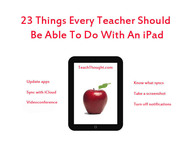
Here's a website that lists 23 different tasks a teacher should be able to perform with their iPad. They have tried to focus on the basics, along with some typical tasks a teacher may be required to complete.
|
List of Great Googel Apps for your iPad
Educational Technology & Mobile Learning
Educational Technology and Mobile Learning has collected a set of some useful resources on the use of iPads in the classroom which can help you dig your way into the world of mobile learning and teaching.
1- Teacher's Guide to The Use of iPads in Education 2- 8 Free Resources on The Use of iPads in Education 3- A Free Comprehensive Guide to iPad Apps Evaluation 4- A Quick Guide on Bloom's Taxonomy Apps for iPad 5- Teacher's Guide to The Use of Google Docs in The iPad 6- A Simple Guide on how to Create eBooks on iPads Using iBook Author 7- Using iPads to Enhance Students Reading Skills 8- Professional Development Apps for iPad 9- The Use of iPad Apps to Develop Students Creativity Here are more resources from zdnet compiled by Charlie Osborn:
Top 10 Fun Facts About iPad Security
Robert McGarvey has put together a great list to help you protect your iPad. Great tips! Please check it out!
40+ Super Secret iPad Features and Shortcuts
This roundup aims to enlighten those new to the iPad, and guide old hands to a few new tricks – the heading might be laced with hyperbole, but you’re going to have a look anyway…
|
