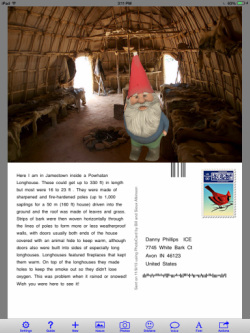Using Photography
Here is a sample of using PhotoCards!

Here's a great idea for a history idea using the Gettysburg Address. You can take a picture from the internet, upload to PhotoCard and write some interesting facts about Gettysburg. This could be added to a project or placed on a bulletin board.
ToonCamera - $1.99
ToonCamera is an iPhone or iPad app that applies a real-time cartoonish filter to photos and videos. You can view the filter results while framing a photo or video, as well as change them and see how the different effects could be applied to turn an image or video into a cartoon photo or animation. At the bottom of the app is a row of controls that allow you to set the art style. There is a wide variety and each one needs to be played with to get the right look as lighting plays a key factor in the look of the picture or video. Your students will love this app because it's not your standard video and the effects of the finished product are unique. There are a lot of cartoon type apps out there that turn pictures into cartoon, but this is first one I've played with that starts your camera view already in cartoon mode. In fact, when I initialized the camera, I was take back by the view! Here's a sample of some still pictures and a short video.
|
|
Photo360- .99
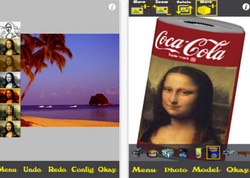
Photo360 includes many different tools that allow you to edit your photos by adding frames, cropping, rotating, changing the colors, and adding text. You can also add various filters like sketch and cartoon. The unique thing about this app is the ability to add your image to 3D models such as soda cans and cubes. [$0.99]
Puppet Pals HD - Free or $2.99 Director's Pass

This app allow students to create their own unique shows with animation and audio in real time! The app comes with a standard set of characters and backgrounds but if you want to use your own photos as a character, you need the 'Director's Pass' (which most students would want). Using your own pictures is easy, simply select from your camera roll or take a picture and use that one! There is a build in edit tool that lets you crop the background out of your personal picture so that you are just left with the character.
IF you purchase the Director's Pass, you receive ALL current and FUTURE content including a wide variety of creative characters to download like the famous talk show hosts and politicians.
If you don't have the Director's Pass, you will select from a few characters and backdrops, drag them on to the stage, and tap record. Your movements and audio will be recorded in real time for playback later.
This App features:
- Create an actor from a photo - with Director's Pass
- Use a photo as a backdrop for your storytelling (again, if you want to use your own, you have to purchase the Director's Pass)
- zoom and rotate your characters using two fingers
- flip them around with a double tap
Here is a screen shot of a personal picture of mine (the baguette in clothes), and Teddy Roosevelt.
I do like this and students will have fun creating their own skit. You can add up to 8 characters in one scene so it makes for a good cooperative learning lesson.
IF you purchase the Director's Pass, you receive ALL current and FUTURE content including a wide variety of creative characters to download like the famous talk show hosts and politicians.
If you don't have the Director's Pass, you will select from a few characters and backdrops, drag them on to the stage, and tap record. Your movements and audio will be recorded in real time for playback later.
This App features:
- Create an actor from a photo - with Director's Pass
- Use a photo as a backdrop for your storytelling (again, if you want to use your own, you have to purchase the Director's Pass)
- zoom and rotate your characters using two fingers
- flip them around with a double tap
Here is a screen shot of a personal picture of mine (the baguette in clothes), and Teddy Roosevelt.
I do like this and students will have fun creating their own skit. You can add up to 8 characters in one scene so it makes for a good cooperative learning lesson.
Big Huge Labs - Free
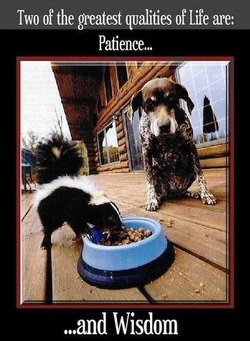
Big Huge Labs is not yet an app, HOWEVER, it does recognize your device and will adjust accordingly. BigHugeLabs is proud to assist you with your education goals. You can sign up for a free Educator account and get the following benefits:
What can you do? Students can upload their own pictures (or pictures from other sources). Here are just a few things students can create - FREE!Map Maker Make a map of where you've been or where you're going.
Mosaic Maker Make a mosaic from a photoset, favorites, tags, or individual digital photographs or images.
Movie Poster Be a star! Make your own customized movie poster.
Motivator Make your own inspirational or funny motivational poster for any occasion.
Trading Card Ever wanted to honor and immortalize someone you love? Turn them into a trading card!
Cube Use your digital photographs to make a unique art object! Simple printing and folding instructions.
Billboard If you've got something important to say, say it BIG.
Pocket Album Create and print a pocket-sized photo album.
And so much more! Check it out, it works beautifully on a mobile device or the computer!
- Pre-register your students so they can sign in without requiring an email address.
- Students can send you their work with a single click.
- View and download content created by your students.
- Use the site advertising-free. And we absolutely do not try to sell anything to your students.
- Ready to print ID cards for your students
What can you do? Students can upload their own pictures (or pictures from other sources). Here are just a few things students can create - FREE!Map Maker Make a map of where you've been or where you're going.
Mosaic Maker Make a mosaic from a photoset, favorites, tags, or individual digital photographs or images.
Movie Poster Be a star! Make your own customized movie poster.
Motivator Make your own inspirational or funny motivational poster for any occasion.
Trading Card Ever wanted to honor and immortalize someone you love? Turn them into a trading card!
Cube Use your digital photographs to make a unique art object! Simple printing and folding instructions.
Billboard If you've got something important to say, say it BIG.
Pocket Album Create and print a pocket-sized photo album.
And so much more! Check it out, it works beautifully on a mobile device or the computer!
PhotoChop - Free

PhotoChop is an app that lets you put yourself into interesting places. Chop your subject out of a boring picture -- and paste him/her onto the interesting background of your choice! Put yourself in a scene during the Civil War, or in front of the White House. You can even select the backgrounds from your own photos to combine your pictures in interesting ways. This would be great to add to a Slide Show!
Haiku Deck - Free Sample Page

Haiku Deck is perfect for the classroom and extremely student-friendly. This app allows you to create slides with a photo background and a small amount of text (think haiku). It provides a gallery of images to choose from, and uses words on your slide to help you find the ideal background. However, you also have the option to upload your own photos.
Use Haiku Deck to share teaching points, give short writing prompts and just switch it up from a usual presentation style by focusing on images as opposed to text. It doesn't take long to make one, and students can use it to create their own presentations, too.
Use Haiku Deck to share teaching points, give short writing prompts and just switch it up from a usual presentation style by focusing on images as opposed to text. It doesn't take long to make one, and students can use it to create their own presentations, too.
ScreenChomp - Free
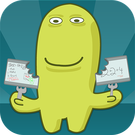
ScreenChomp is perfect for students and teachers. It has a very user-friendly interface and also allows users to record their writing and voice as they work on the screen. Videos can be saved in the app, uploaded to social media or emailed. I like to have students create tutorials using ScreenChomp and present their work to the class.
SnapGuide- Free

SnapGuideIf you're looking to create simple how-to presentations for your class -- or want them to create their own step-by-step guides -- you must try SnapGuide. This free app allows users to create their own multi-step guides that include text, images and video. Snap pictures or take video straight from your iPad camera or import from your camera roll. Add text to each slide and publish. This is a fantastic tool to present instructions, directions or expectations to your class, and it's simple enough for students to create their own.
WordFoto - $1.99
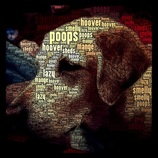
WordFoto has been featured by Apple as “App Of The Week” and “New And Noteworthy.” Warning: It can quickly become addictive. The app allows you to either import the photos you’re going to manipulate or take them fresh, and it transforms them into typographic works of art. You choose the word or phrase, colors, and fonts, and WordFoto turns the photo into a mosaic of the words you selected. You can fine-tune the image to your exact taste using the app’s editing tools and share it through Facebook and email. There’s something truly poetic and artistic about the way these images come out. This is a great lesson on adjectives! You can also use a picture of a famous american and make a word list of their accomplishments or Biography tidbits!