Animoto - Free

iPhone and Android owners, download the free app! Create and share videos using your phone's pictures and video clips, or watch and download the ones you've made on your computer. It's easier, faster and dare we say, a bit more fun.Grab your photos straight from your camera roll. You can use up to 12 images, so just choose the best ones. You can even add a few video clips, as long as they’re short and sweet.
Animoto App for iPhone, iPad, Android....
I love this program! Educators can apply for a free Animoto Plus account for use in the classroom. Its powerful features can be used to create stunning presentations incorporating images, video clips, music and text.What makes Animoto special? Animoto gives students a nice variety of tools for creating videos in your classroom. You can browse some of the features of their Plus account and check out individual case studies to see how others are already using us.
- Animoto automatically analyzes music, photos and video clips, and orchestrates a custom video, leaving you free to focus on the content and narrative of your videos.
- Spotlight lets you give specific image added prominence and screen time in your video.
- Include textMix relevant messaging, statistics and quotes among the pictures your videos to educate your audience and inspire them to action.
- Share and download Animoto makes it easy to share your videos via email, on a blog/website, exported to YouTube, or downloaded to a computer for use in presentations.
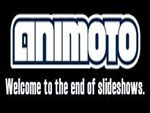
- How educators are using Animoto in the classroom
- Funky Function Notation
- The Alphabet
- Civil Rights Presentation
- Bridge Building

This is a fun project that my elementary 4th and 5th grades worked on. They took the idea of making a 'Brain Pop' informational presentation. Some used the other apps, while others opted for PowerPoint, then exported all of the slides as jpgs and imported into Animoto. With the music added, it made for a fun project to watch.
